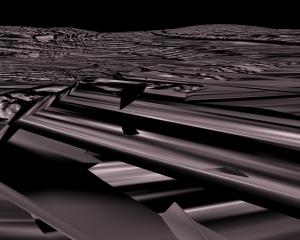Project 3: Recursive Gif Animation Due Tuesday, February 25
Recursion is the process of repeating items in a self-similar way. For instance, when the surfaces of two mirrors are exactly parallel with each other the nested images that occur are a form of infinite recursion. The term has a variety of meanings specific to a variety of disciplines ranging from linguistics to logic. The most common application of recursion is in mathematics and computer science, in which it refers to a method of defining functions in which the function being defined is applied within its own definition. The term is also used more generally to describe a process of repeating objects in a self-similar way.
Create a recursive GIF animation. In order to be recursive, the animation must be/seem continuous and/or self similar. This may be achieved through a variety of different approaches. A successful project may utilize multiple approaches in conjunction with one another. The basic requirement is that the animation seems continuous. The looping or “restart” point/frame should not be evident or obvious. For this to happen, it is especially important that the last frame continues back to the first frame in a progression similar to the direction and pace of movement between other frames. If there is an obvious jump between the last and first frame, the continuity will not be smooth.
You will need to plan the composition of your animation. A storyboard will help you do this.
Storyboards are graphic organizers in the form of illustrations or images displayed in sequence for the purpose of pre-visualizing a motion picture, animation, motion graphic or interactive media sequence.
Your final project should be turned in to me as a GIF. Please include all of your source material (images, videos, etc), as I will request to view it.
Any content found on the web or elsewhere must be significantly digitally altered/manipulated in order to be acceptable for this project.
This project should be around 6 seconds in length, but the final GIFs could be longer. If you are doing “hand animation” by drawing or still animating within photoshop, you might want to limit the length of time for your GIF.
What can you say in this amount of time? Can you make animation seem longer than it’s length or infinite? Are you expressing physicality? Are you working with abstraction? Is your goal to create a design/logo?